How to use SumUp
SumUp is a power-up for Trello that lets you capture sale amounts, estimatation hours, or any other metric you can think of, and automatically update the total at the top of each list.
Getting started
To begin, open any card and change the 'Value' at the top of the card. When you close the card you will see card badges appear that represent the value.
Next, open a second card in the same list and edit that 'Value'. The sum of both values will display in the top card in the list.
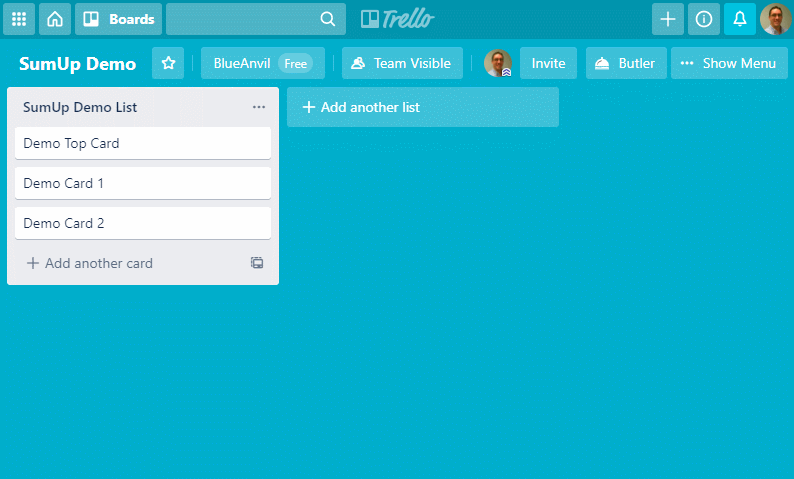
Change settings
To change settings, such as the name of the 'Value' or the symbol used to represent the value, open the Power-Up settings from the Board Menu.
If you want to add more Sums to your board you can upgrade to SumUp Pro by clicking here .

Calculated values
With SumUp Pro you can automatically calculate new values. For example, if you have a Unit Price and Quantity value, SumUp Pro can multiply these two values to produce a Total value.
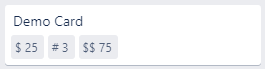
You can add, subtract, multiply, or divide two input values. To configure a calculation, click the 'Calc' checkbox in settings, then select the input values and the operation to perform.
Input values can only be selected from earlier values, or you can input a specific value (for example, a tax rate percentage).
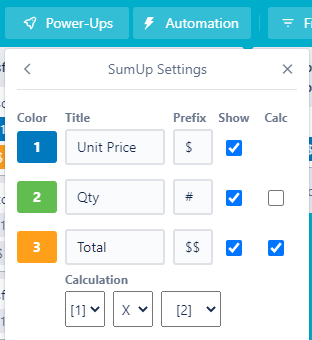
Questions
Does SumUp work on iOS or Android app?
Unfortunately, no. Trello does not support third-party Power-Ups on their iOS or Android app. Only Trello's own Power-Ups are supported: Calendar, Custom Fields, Maps and Voting. However, you can use SumUp on mobile devices by using Trello from a web browser.
Do all users added to a board see the same values?
Yes, all users can see the values and sums, regardless of their permission level (Admin, Member, and Observer).
If you find some users can see them, but others cannot, please check the Support page for more help.